Client Trust Transfer Report
The “Client Trust Transfer” report provides a list of all trust transfers from one client/matter to another client/matter’s trust ledger within the same trust bank account. This can be an internal transfer only and does not affect the bank reconciliation. The trust transfer report will also report when a transfer has occurred from one client/matters trust account to another trust account belonging to that same client/matter. The report includes the following information:
- Audit Number
- Bank Account
- Date
- Client/Matter Number
- Description
- Regular Trust
- Term Trust

To print report:
- Click on Reports
- Select the Client Trust Transfer report
- Transactions From - Select the date range for transactions to include on the report.
Note:
- Default range is 01/01/1980 to current date. Output method - Select “View” to display the report on the screen, “Export to CSV” to export the report or “Print” to print the report.
- The report can be exported to Excel or PDF from the “View” screen.
Client Trust Transfer Sample Report
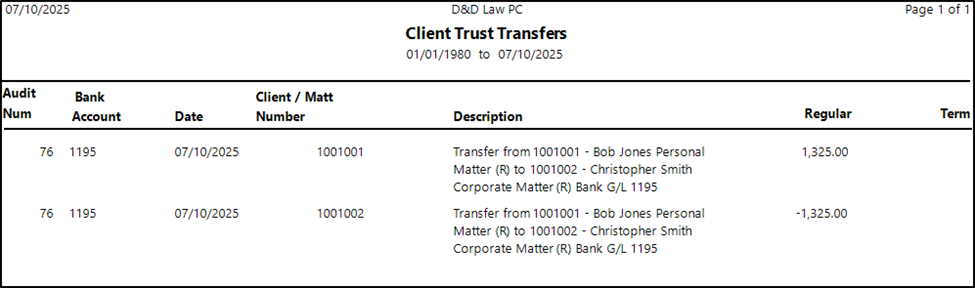
Tips:
- Select memorize to add the report with the current options to the memorized reports. Report can only be added once to the memorized reports.