Conflict Search
The Conflict Search feature is used to search client/matter and opposing party information for possible conflicts of interest.
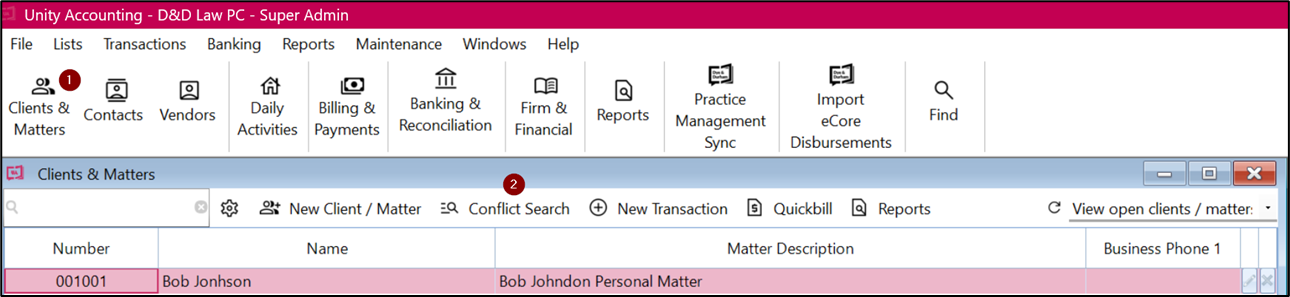
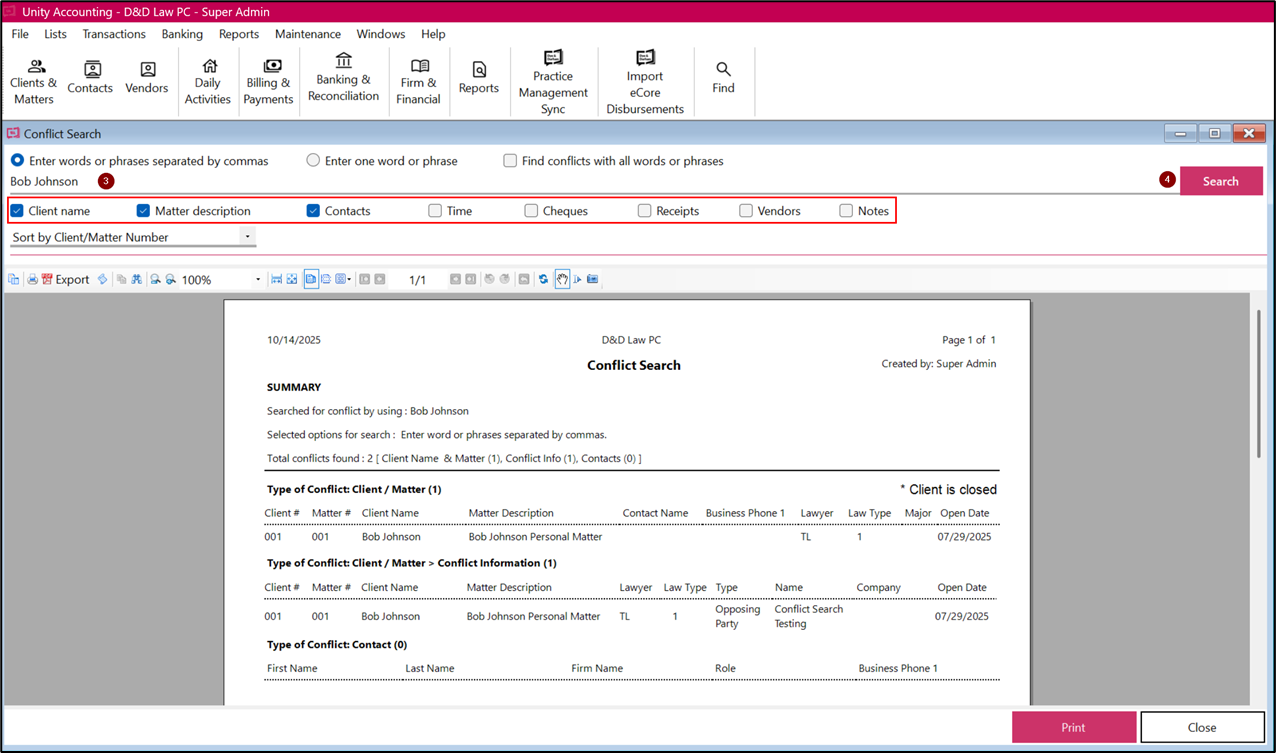
To perform a conflict search:
1. Click on Clients & Matters
2. Click on Conflict Search button
3. Type in a keyword or phrase to be searched
4. Click Search
Note:
- Unity® Accounting will do an automatic conflict search every time a new matterid or client is added.
- The feature can be disabled in Maintenance > Global Settings > General.
- The report defaults to Sorting by Client /Matter Number, however, the report can be sorted by Client /Matter Name using the drop-down option.
By default, the software will search:
- Client Name (name fields in the client and conflict databases, and client/matter notes).
- Matter description (matter descriptions in the client and conflict databases, and client/matter notes).
- Contacts (first name, last name and company name in the Contacts database, and contact notes. Contacts designated Private are not searched).
Additionally, the following can be searched:
- Time (description fields of time entries for open and closed clients/matters).
- Cheques (description fields of check entries for open and closed clients/matters).
- Receipts (description fields of receipt entries for open and closed clients/matters).
- Vendors (vendor name fields in Vendors).