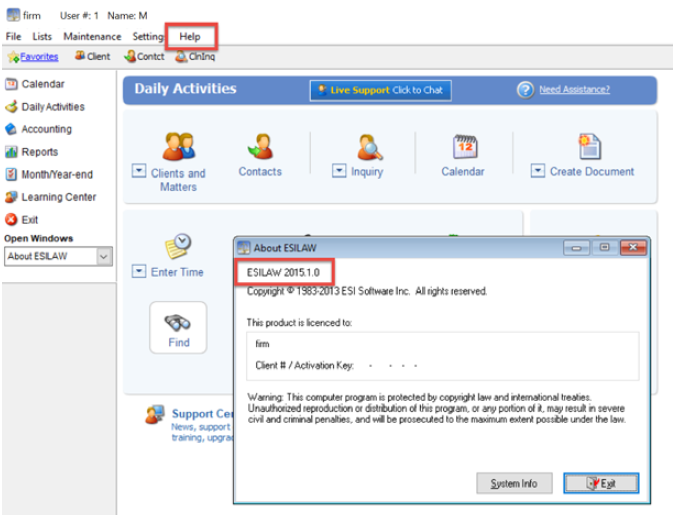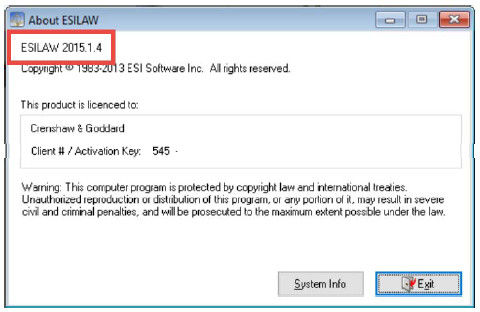esiLaw 2015.1.4 Update
Please update to esiLaw 2015.1.4 to keep your program running safely.
Please update to esiLaw 2015.1.4 to keep your program running safely.
This update includes a few security patches and replaces 16-bit executables with 32-bit ones to comply with current security standards.
If you have any questions, please feel free to contact us using the submit a ticket button in the top-right corner.
Which version of ESILAW are you using?
Do you have customized functionality? If your version of esiLaw includes customized functionality or reports please contact sales before installing the update as it may overwrite custom functionality.
_________________________________________
INSTRUCTIONS FOR ESILAW 2015.1 OR HIGHER
Watch a tutorial on how to update ESILAW 2015.1.0 or higher
Installation Instructions
Installation Requirements
- You must be on esiLaw 2015.1.0 or higher in order to install this update.
- The Windows user account you are installing with must have administrative rights.
- If you encounter installation issues, we strongly recommend disabling virus scanning or security software as these products may interfere with software installation.
- If you have any customization in esiLaw, contact us prior to proceeding as installing this update may overwrite your customization.
- All users must be logged out of esiLaw and Lawyer Desktop while updating.
- Verify your esiLaw version by selecting the Help menu followed by About ESILaw.
- Ensure you have a backup of your current esiLaw folder.
- 500MB of free hard disk space must be available.
Have you read the instructions? Please ensure you have read the instructions prior to installing the update and that you have specified the correct installation folder.
Installation
- Verify that you are using esiLaw 2015.1.0 or higher by selecting Help > About esiLaw from the pulldown menu. If your version of esiLaw is prior to 2015.1.0 select the esiLaw 2007.1 to esiLaw 2014.1 tab above for the correct instructions. If your version of esiLaw is prior to 2007.1 please contact us for assistance and do not continue with the update process.
- Ensure that all users have exited esiLaw and make a backup of ESILAW by selecting Create Backup from the menu. It is critical that all users remain out of ESILAW while you are updating to 2015.1.4.
- Download the 2015.1.4 update installer from (copy and paste into a new browser window): v1.esilaw.com/downloads/201514update/20151setup.exe
- Once the download is complete run 20151setup.exe on the computer that contains the esiLaw database and follow the on-screen prompts. When prompted for the Destination Directory during the installation, specify the folder where esiLaw is installed (e.g. c:esilaw).
Did you specify the correct install folder in Step 4? Make sure you specify the exact folder where esiLaw is installed (e.g. c:esilaw) and do not accidentally install the update into a subfolder of your esiLaw folder
- Continue to follow the remaining prompts to complete the installation.
After Installation is Complete
- Log in to esiLaw and verify esiLaw has been updated to 2015.1.4 by selecting Help > About esiLaw.