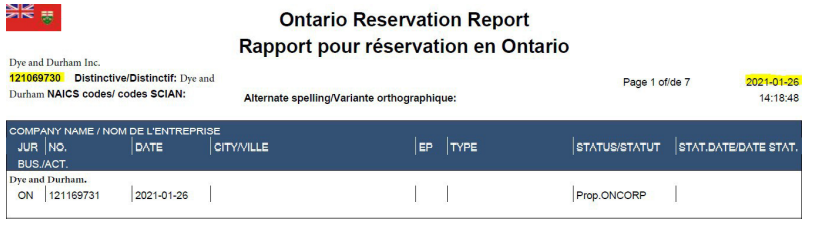How to Order a NUANS Report
How to order a NUANS report using eCore
1. Go to www.oncorp.com
2. Once logged in, please select Name Search Services under your Corporate Tab:
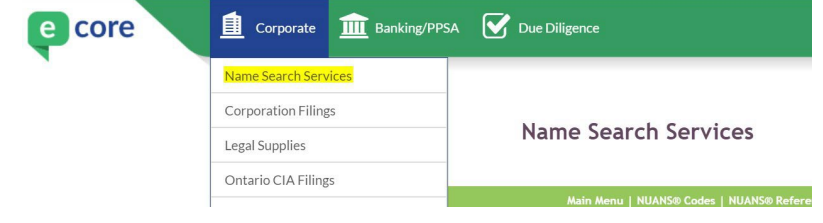
3. You should come to the Name Search Services page, and you’ll want to select your preferred NUANS:
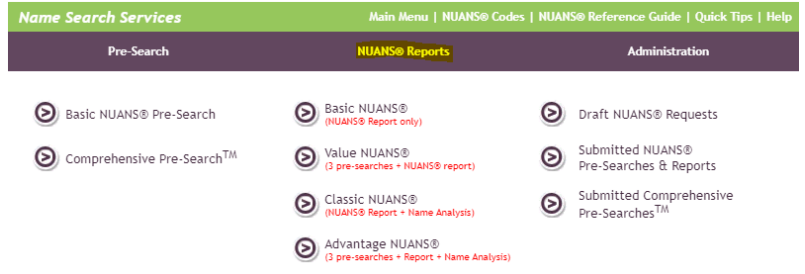
4. From there, you’ll want to enter your search type and please select reservations and NOT
inquiry reports for your desired jurisdiction (inquiry is just a search and not the reservation):
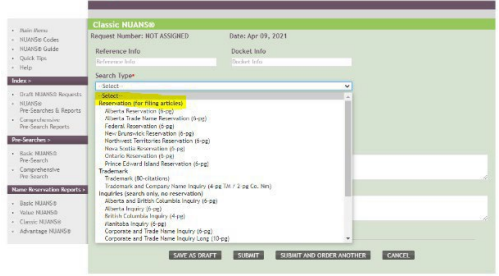
5. From there, please proceed to enter all information which is required and hit submit.
NOTE* You don’t have to enter your name with the legal deviation (examples INC., LTD., etc.):
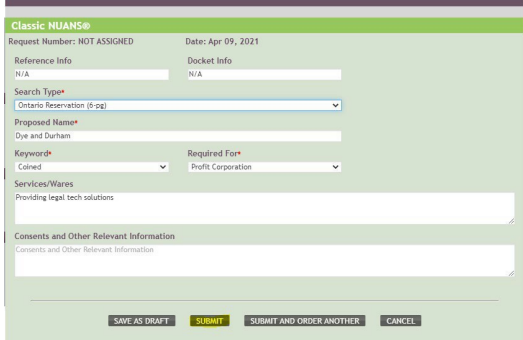
6. Processing takes approximately 2 hours. Once complete, please proceed to login back
in our site and proceed to select Submitted NUANS reports:
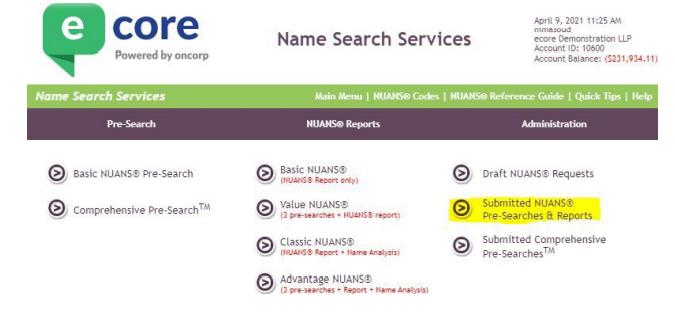
Congrats! You have your NUANS report! To file the Articles of Incorporation, your most important
pieces you will need are the NUANS reservation number and the date of when the NUANS report was
generated: