Submitting OBR Filings via eCore Instructions
This guide will take you through uploading your OBR filings via eCore
This guide will take you through uploading your filings via eCore. Please note all filings will need to be uploaded as a PDF and not a scanned copy. For entities incorporated before Oct. 2021 or afterwards via Dye and Durham no key is required. Please instead fill in 9 0's in place of the key.
Ecore Forms Library: eCore Forms Library - Dye & Durham (dyedurham.ca)
--------------------------------------------------------------------------------------------------------------------
Submitting OBR Filings via Ecore
- Login to your account at www.oncorp.com
- From the Corporate tab please select OTHER MINISTRY FILINGS:
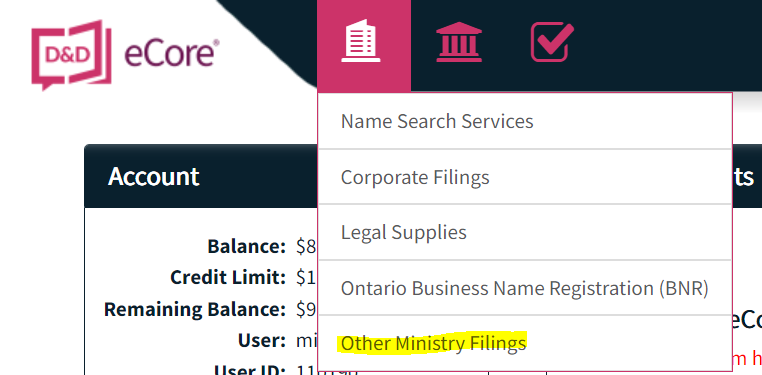
- You may then insert your reference and docket information, as well as select the Entity Type and registration you wish to file:
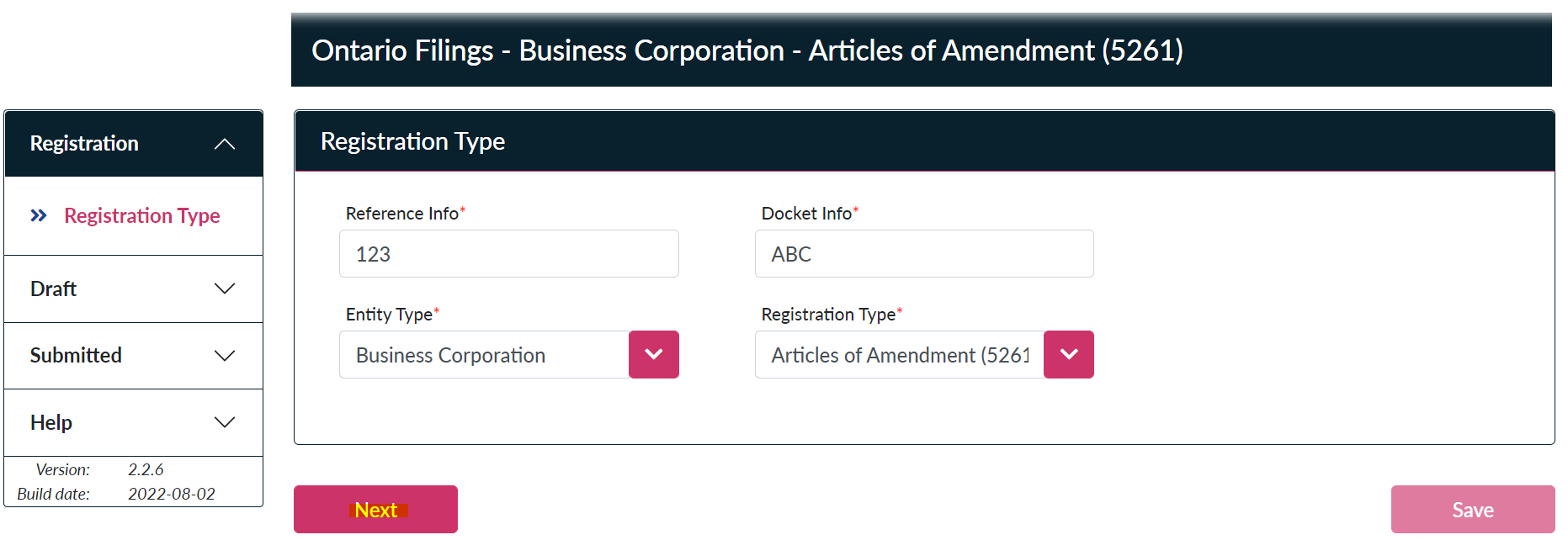
- Input your entity name and filing date. Please note Regular filing is ASAP and Future dated filings can only be up to 30 days in advance. Only select Re-submission if a previous filing failed. You may also insert any special instructions:
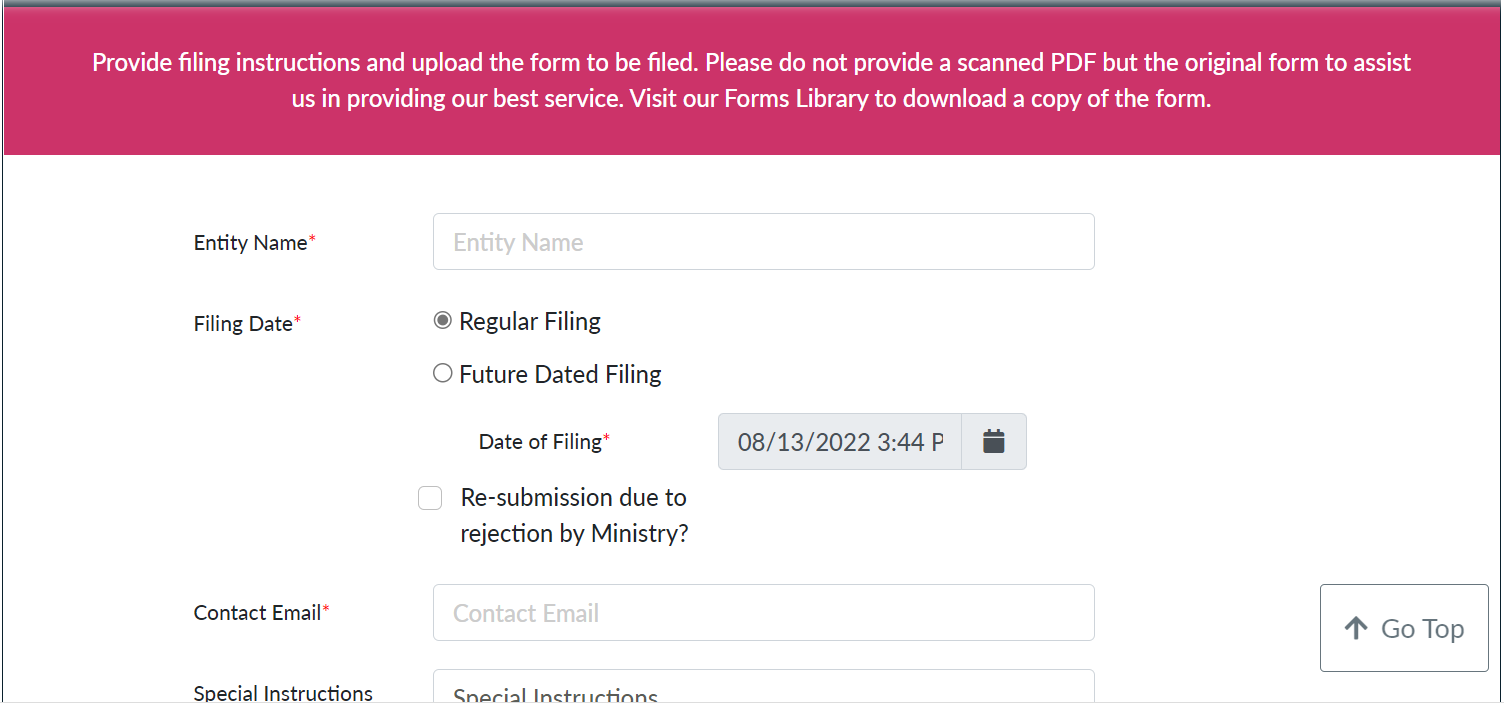
- From here, please upload your selected file or files. There is also a button for the forms library to allow you to access any forms if you are missing them. Again, please ensure you upload only the fillable PDF form any not a scanned copy. Once the file is successfully uploaded you will find it below:
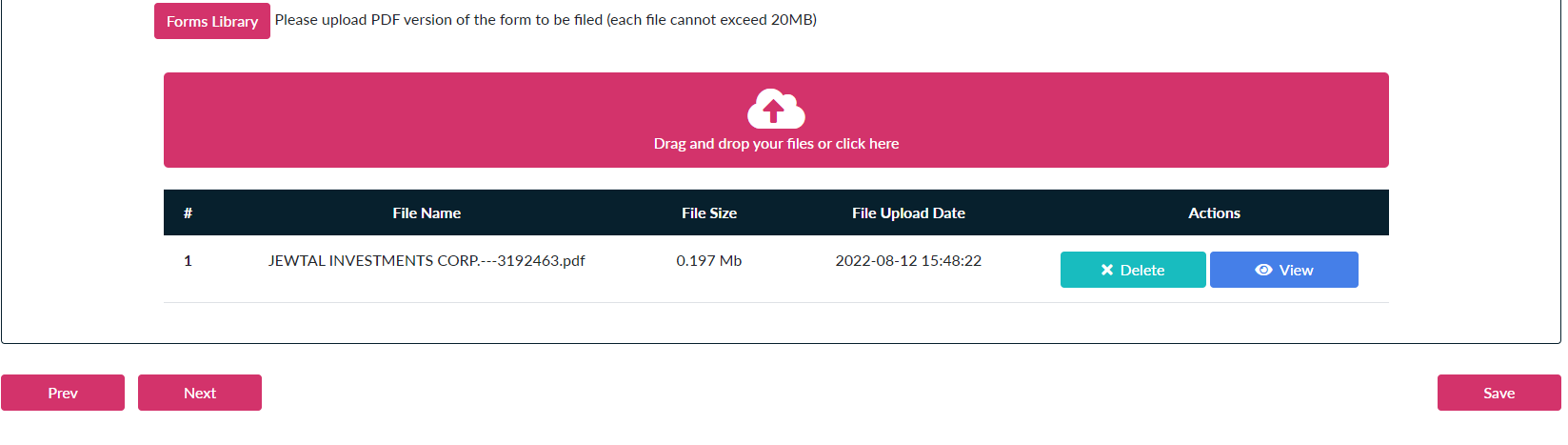
- The last step is confirming your order. Once you are ready to submit please click validate and then submit:
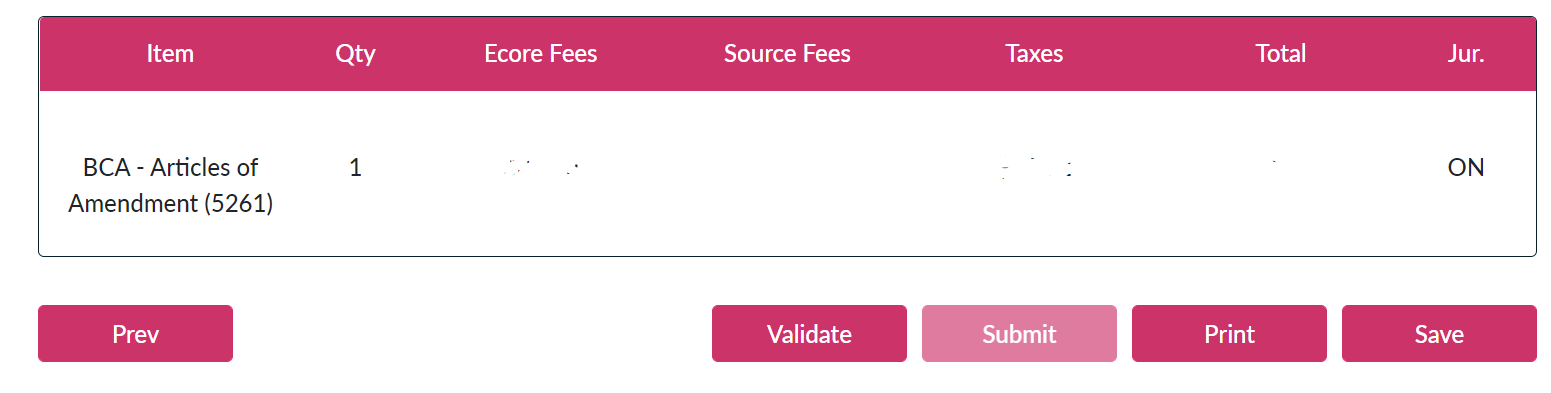
- Once completed your order will be in your submitted index under Uploaded Filings. It will then be available for printing via the highlighted button. Please note for future dated filings you will need to extend the DATE to to set future date on the filter:
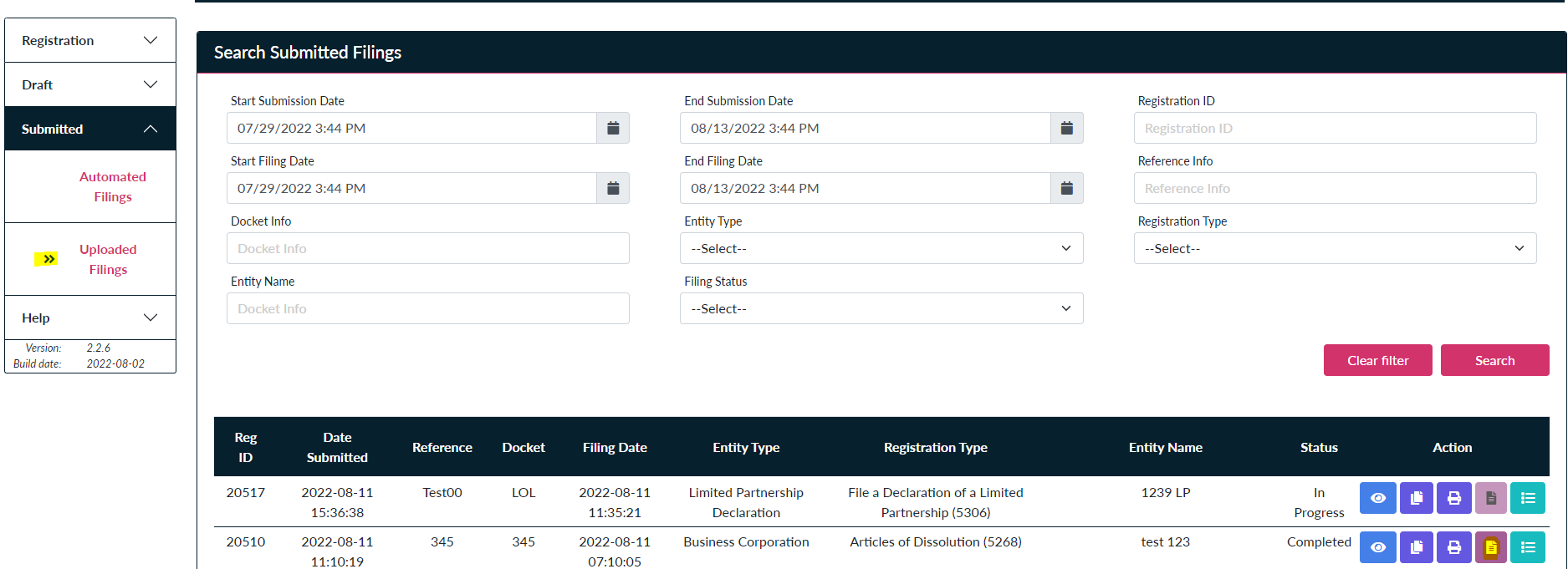
- Please note if you submission fails a bubble will appear under the comments and you will need to resubmit your filing with the corrections. Please ensure you select re-submission when submitting again.
If you have any questions regarding your filing please email us at filings@dyedurham.com